"It's pretty heavy" warned the delivery driver as he passed the huge box over to me. He wasn't joking, the side of the box said 26kg. I signed scrawled my initials and made an inane comment about the weather, which he chuckled gruffly at as he lumbered back to his van.


Immediately glad I opted for the smaller (and lighter) printer I struggled to heave the box up the very steep Victorian stairs. Successfully at the top I shoved the box into my office and started unwrapping my latest toy. It's a biggun, that's for sure. I've already got a SOHO (small office/home office) type laser printer from Dell which is pretty hefty but the Pro 10 dwarfs it easily in both size and weight.

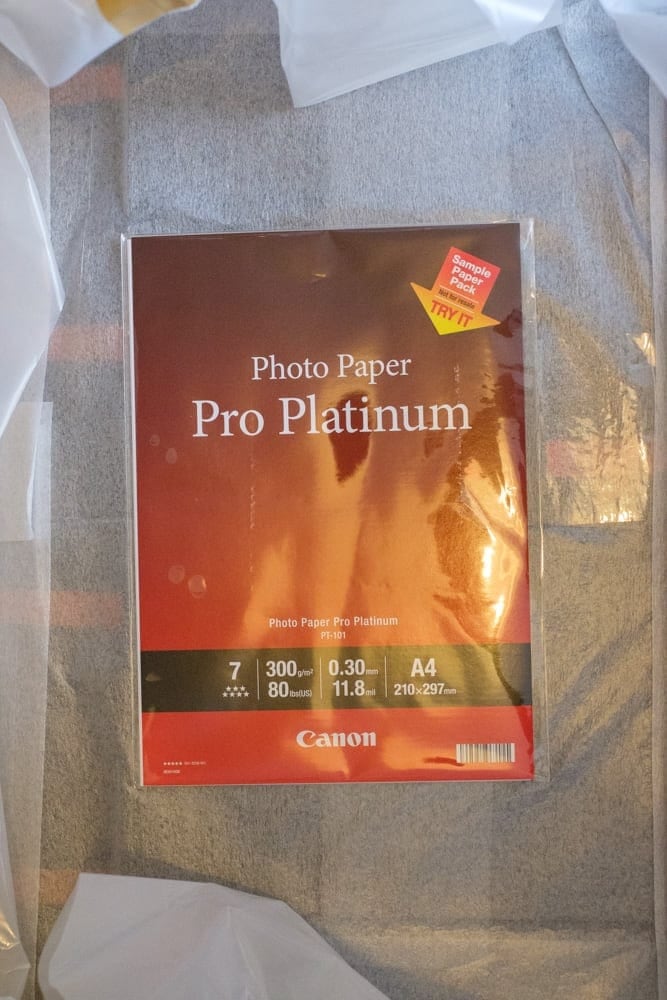
Canon were kind enough to include some sample photo paper, which I was grateful for as my last minute order of paper was yet to arrive. I got all the inks installed and turned it on. For a couple of minutes it flashed and made worryingly loud noises, then a warning light flashed and I uttered the words "oh, fuck" in my head, wondering what was the matter already with my brand new printer. "Check ink cartridges" stated the manual, so I did and found the light on top of the red cartridge not lit up like the other nine were. I popped it out, checked the contacts and wiped off a small bit of fluff. The printer worked happily enough after that, still grinding away, figuring out that it was indeed a printer.
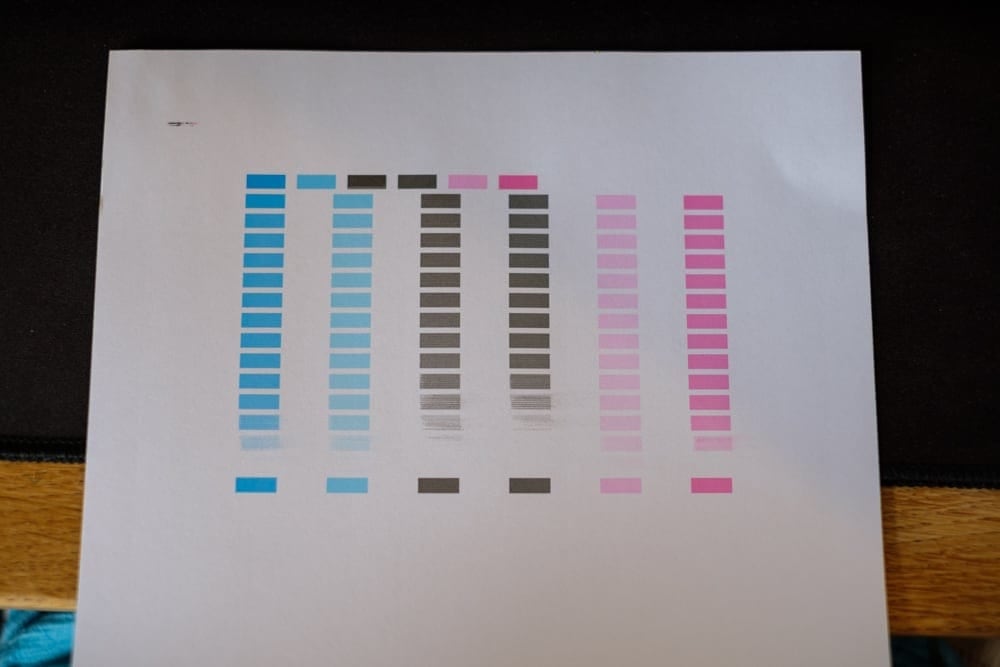
I ran through the seemingly unnecessary install process that the instructions give. I did opt not to install all the crap that the setup wizard thing asks you to install and the only useful thing it did do was download the Print Studio Pro plugin. I added that to Lightroom and poked around all the options before sending my first print to the printer.


It came out a little dark, which I expected. When compared to a backlit monitor a print with no calibration will probably look darker than the image on the screen. But otherwise, wow. It was great to be able to print out and hold an image that I'd taken. Calibration issues aside the image looked great and I'm very happy with my choice to get the Pro 10s.
At the moment I've got the printer sat on my desk, but I can feel the vibrations of the printer through the desk when its printing so I'll be moving it to another table. I'm looking at getting something from Ikea, preferably with wheels because although the printer is about 40cm it has a rear feed tray which needs an extra 20cm or so of space behind the body of the printer. So a unit with wheels would allow me to take up less room when not printing and just move it forward when I do want to print.
Another couple of small points to mention about the Pro 10s is that it comes with a very short power cable and no USB cable. This wasn't a problem for me as I've got plenty of USB cables lying around and a slightly longer power cable. But it's something to bear in mind when you're deciding where to place it.

So next I've got to sort out the screen—printer calibration and then choose which images to offer as prints. I'll probably offer around ten images at any one time, in a range of sizes up to A3+ so keep an eye out for when I get those added to my website on the prints page.
